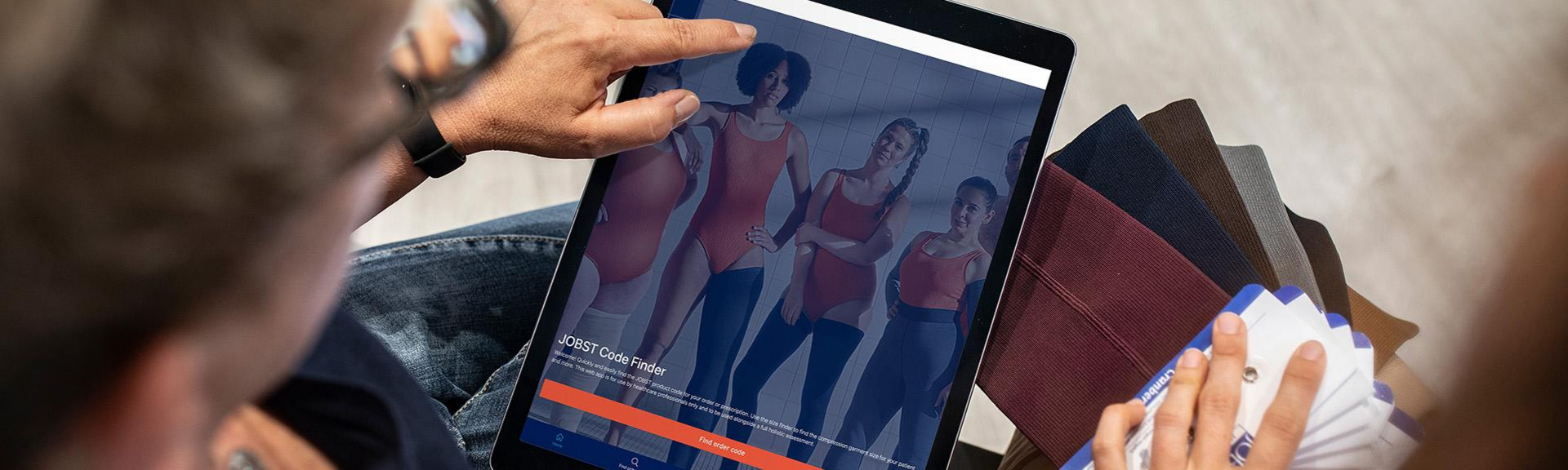
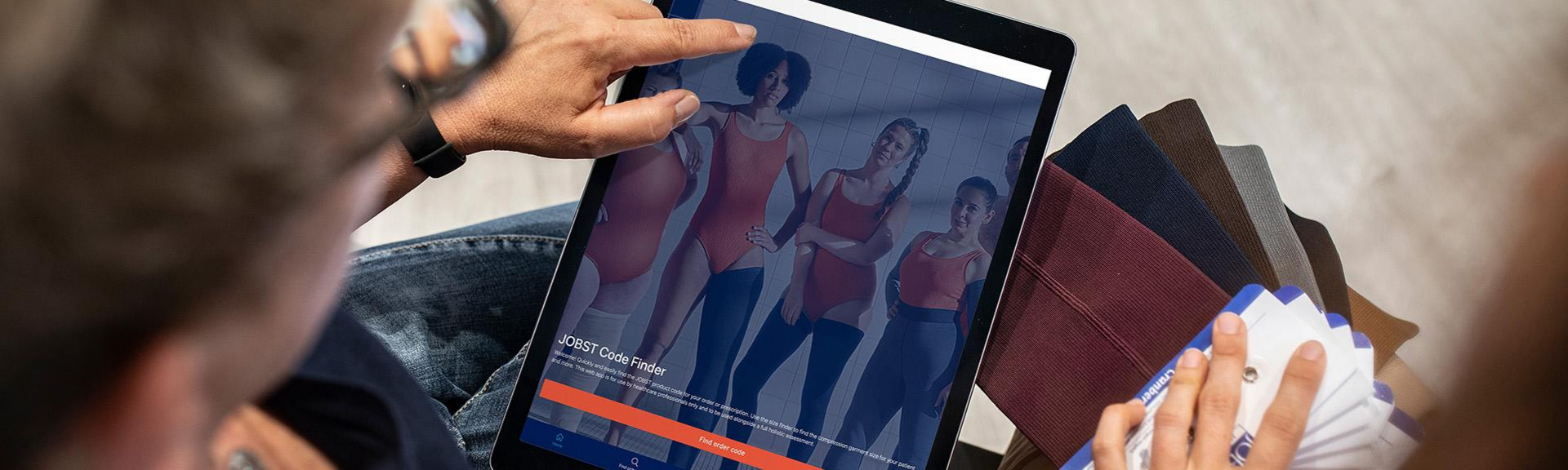
JOBST Code Finder for healthcare professionals is a web-based application that is optimised to work on your mobile device. No more searching through a catalogue, use our web app to find the information you need. Visit JOBST Code Finder web app on your mobile device to access.

Visit https://codefinder.jobst.com and start using today or contact your Essity Account Manager for more information.

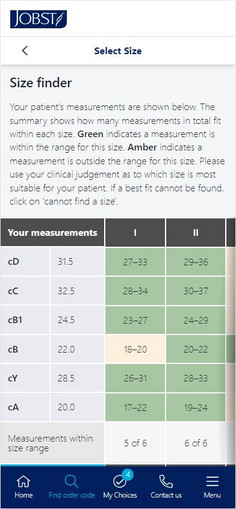
Pressure damage from poorly fitting compression garments can lead to pain, discomfort and non-concordance1. Size Finder functionin JOBST Code Finder supports you in finding the size that is the best fit for your patient.
Enter your patient's measurements to see where they fall within the selected JOBST Ready-to-Wear product measuring guide and, alongside your own clinical judgement, determine the size required. If a JOBST ready-to-wear compression garment is not suitable, you can copy and paste the measurements you entered for a custom-fit order.
Visit https://codefinder.jobst.com and start using today or contact your Essity Account Manager for more information.
No login is required to use the JOBST Code Finder web app. Just access through your web browser and save the icon to your home screen for easy access next time you need to use. Visit codefinder.jobst.com on your mobile device to get started today!

No login is required to use the JOBST Code Finder web app. Just access through your web browser and save the icon to your home screen for easy access next time you need to use. Visit codefinder.jobst.com on your mobile device to get started today!
The JOBST Code Finder is for use by healthcare professionals only and as part of a holistic assessment of the patient. It is not to be used by patients or those not clinically trained. It is a guide only and does not replace any clinical or product training. Please contact us for support with clinical training and how to measure for medical compression garments.
![]()
Next time you want to use, simply click on the JOBST Code Finder icon on your home screen for quick and easy access. If you require any further information related to JOBST Code Finder, contact your local Essity Account Manager or email compression.uk@jobst.com.
![]()
Next time you want to use, simply click on the JOBST Code Finder icon on your home screen for quick and easy access. If you require any further information related to JOBST Code Finder, contact your local Essity Account Manager or email compression.uk@jobst.com.
Click on find code and the code finder will guide you through the steps to find the order code you need for your order or prescription. My Choices shows the selections you have made as you progress through the steps. Once you've completed all the steps, you will see a summary of the product order code information for the selections you have made. This provides the product code, pip code (if applicable) and confirms if the compression garment is available on prescription. In the final screen, you have the option of copying the information. When you copy the information, a description of the garment is included. If a prescription is needed, this description helps to find that product in the electronic prescribing systems (EPS).
Enter your patient's measurements into the size finder. Scroll to find the measurement or click on the box to enter manually. If a value is red, it is outside the measuring range for all sizes for that product. Once you have entered all measurements, click on show size finder. You will see a summary with all your patient's measurements. Any measurement that is outside of the measuring range for all sizes, is shown in red. Green indicates within range for that size and amber indicates outside of the range for that size. The number at the bottom shows how many measurements are within each size. You can then use this information as a guide, alongside your own clinical judgement, to select the size (if any) is the best fit for your patient. Not all patients fit into a ready-to-wear size. A garment that is manufactured to the patient's specific measurements (made-to-measure) may better meet the needs of a patient. Also, a patient may fit into more than one ready-to-wear size, use your clinical judgement to select the most appropriate size. If the best fit is not clear, then the patient may require a made-to-measure, flat-knit garment or an adjustable compression wrap device. Click on select custom-fit to copy and paste the measurements you entered for your patient.
If your patient's measurements fall outside the JOBST measurement ranges - don't worry! Not all patients fit into a ready-to-wear size. A garment that is manufactured to the patient's specific measurements (made-to-measure) may better meet the needs of a patient. Also, a patient may fit into more than one ready-to-wear size, use your clinical judgement to select the most appropriate size. If the best fit is not clear, then the patient may require a made-to-measure, flat-knit garment or an adjustable compression wrap device. Click on select custom-fit to copy and paste the measurements you entered for your patient. You can then use these to order another compression garment by completing a printed order form or ordering through JOBST Online. Visit our downloads section of this website to find a made-to-measure ordering form.
The JOBST Code Finder currently only contains ordering information for selected JOBST Ready-to-Wear compression garments. To view and order our extensive JOBST compression garment range, visit JOBST Online. For more information about how to order JOBST compression garments, click here.
If you cannot find the information you are looking for or need support using this web app, please contact our Customer Services team on 0345 122 3600 or email compression.uk@essity.com. The JOBST Code Finder is for use by healthcare professionals only and as part of a holistic assessment of the patient. It is not to be used by patients or those not clinically trained. It is a guide only and does not replace any clinical or product training. Please contact us for support with clinical training and how to measure for medical compression garments.
Once you've completed all the steps, you will see a summary of the product order code information for the selections you have made. This provides the product code, pip code (if applicable) and confirms if the compression garment is available on prescription. In the final screen, you have the option of copying the information. When you copy the information, a description of the garment is included. If a prescription is needed, this description helps to find that product in the electronic prescribing systems.